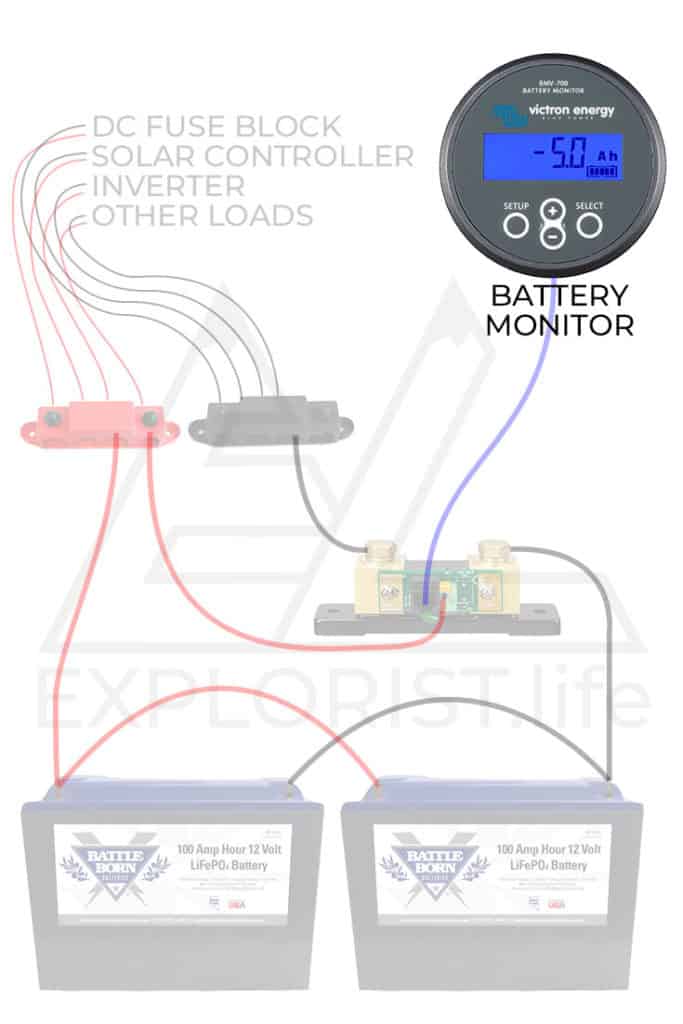For RV enthusiasts, a reliable power source is paramount during travels and adventures. Imagine being deep in nature, ready to unwind, only to discover that your battery is running low or worse, completely dead.
This scenario can often lead to unexpected hiccups in your journey.
A statistic to consider: almost 30% of RV breakdowns are due to battery-related issues. Installing an RV battery monitor can significantly mitigate this risk, providing peace of mind and maximizing your energy management.
The BMV700 Battery Monitor stands out as a powerful tool that offers real-time insights into your battery’s performance. By tracking metrics such as voltage, current, and energy flow, you can optimize the use of your battery, preventing surprises and prolonging its lifespan.
This comprehensive guide delves into the installation process, offering a clear, step-by-step approach to setting up your monitor.
We’ll cover everything from essential tools and materials to troubleshooting common issues, ensuring that both beginners and seasoned RVers can confidently monitor their battery health.
By the end of this article, you will have the knowledge needed to install your BMV700 accurately, calibrate it effectively, and maintain it for peak performance. Understanding your battery’s condition not only enhances your safety but also enriches your overall RV camping experience.
Let’s gear up for an empowered adventure!
Table of Contents
- Essential Tools and Materials for Installation
- Understanding the BMV700 Battery Monitor
- Step-by-Step RV Battery Monitor Installation
- Calibrating Your RV Battery Monitor
- Troubleshooting Installation Issues
- Regular Monitoring and Maintenance Tips
- Where to Find Further Support and Resources
Essential Tools and Materials for Installation
Before undertaking the installation of your RV battery monitor, it’s crucial to gather all the necessary tools and materials beforehand. This preparation will streamline the installation process and reduce complications.
List of Required Tools
The following tools are essential for the installation of the BMV700:
Having the right tools ready can significantly simplify the installation process, saving you both time and frustration.
Necessary Materials for BMV700
For the successful installation of the BMV700, ensure you have the following materials:
- BMV700 Battery Monitor: The primary device for monitoring battery metrics.
- Shunt: Installs on the negative side of the battery to measure current flow.
- Various gauge cables: Required for connections between the battery, shunt, and monitor.
- Terminal connectors: Essential for secure electrical connections.
Optional Accessories like Bluetooth Dongle
While the BMV700 operates effectively as is, an optional Bluetooth dongle allows for enhanced functionality. With Bluetooth capability, you can monitor battery status directly from your smartphone, giving you real-time updates on your battery’s health.
Key Takeaway
- Gather essential tools like a hole saw, wire cutters, and crimper before beginning.
- Use the BMV700 battery monitor for accurate readings of your battery’s performance.
- Consider adding a Bluetooth dongle for convenient monitoring via your smartphone.
Understanding the BMV700 Battery Monitor
The BMV700 Battery Monitor is an advanced device designed to provide detailed information about your battery’s state. It accurately tracks parameters such as voltage, current, and the flow of energy, offering RV owners crucial insights for energy management.
What the BMV700 Measures
The BMV700 is equipped to measure the following key metrics:
- Voltage: Displays the current voltage of the battery, critical for understanding charge levels.
- Current: Monitors the current flowing in and out of the battery.
- State of Charge: Provides an estimated percentage of remaining battery capacity.
- Amp Hours: Tracks the amount of energy used and stored in the battery.
Advanced Features of BMV700
Beyond basic monitoring, the BMV700 offers several advanced features:
- Bluetooth Connectivity: Allows users to connect via their smartphone.
- Configurable Alarm Settings: Alerts you when battery levels reach critical thresholds.
- Data Logging: Tracks usage over time for better planning.
Comparison with Other Monitors
While there are other battery monitors available, the BMV700 outshines many with its accuracy and advanced features. Less expensive models can provide rudimentary readings but may lack the precision needed for effective energy management.
According to research, using accurate tools like the BMV700 can result in up to a 40% increase in battery lifespan due to better usage patterns.
Key Takeaway
- The BMV700 accurately measures voltage, current, and state of charge among other metrics.
- Features like Bluetooth connectivity enhance user convenience.
- Compared to other monitors, the BMV700 provides superior accuracy and reliability.
Step-by-Step RV Battery Monitor Installation
The installation of the BMV700 requires precision and attention to detail. Here’s how to properly set it up in your RV.
Preparing for Installation
Ensure you have selected a suitable location for your monitor, ideally close to your battery but within your line of sight. The location should be easily accessible for future maintenance.
Gather your tools and materials before starting the process.
Connecting the Shunt
The shunt is critical to the monitor’s functionality, as it tracks current flow. Follow these steps:
- Disconnect the negative terminal from the battery.
- Install the shunt on the negative side of the battery. It should be securely attached to ensure accurate readings.
- Connect the monitor to the shunt using the provided cables, referencing the installation manual for the specific wiring scheme.
Mounting the Monitor
After connecting the shunt, it’s time to mount the monitor:
- Use the 2-inch hole saw to create a mounting hole. If necessary, refine the hole size with the rotary rasp.
- Secure the monitor to the wall or surface using the provided mounting hardware.
- Reconnect the negative terminal to the battery, ensuring all connections are tight and secure.
Key Takeaway
- Choose a convenient installation location for easy access and visibility.
- Ensure the shunt is accurately installed on the negative side of the battery.
- Securely mount the monitor to prevent movement and potential damage.
Calibrating Your RV Battery Monitor
Calibration is a vital step in ensuring the BMV700 provides accurate data. Proper calibration enhances the longevity of your monitoring system.
Entering Battery Capacity
The first step in calibration is to enter the battery’s capacity:
- Refer to the battery specifications to find the Amp Hour rating (e.g., 90Ah).
- Using the monitor’s interface, enter this number following the manufacturer’s instructions.
Setting Voltage and Charge Rates
Next, configure settings that pertain to your battery’s specifications:
- Set the correct voltage detection for your battery type.
- Adjust the charge rates according to your charging system’s capabilities.
Ensuring Accurate Readings
After entering details, check the readings from the BMV700:
- Monitor real-time voltage and current. Ensure they align with expected figures.
- Analyze energy flow and adjust settings if discrepancies appear.
Key Takeaway
- Accurate entry of battery capacity is essential for proper function.
- Adjust voltage and charge settings to match your battery specifications.
- Regularly check readings to ensure continued accuracy over time.
Troubleshooting Installation Issues
Even with careful installation, you may encounter issues. Understanding troubleshooting methods can save you time and ensure your system operates smoothly.
Identifying Common Problems
Potential issues include:
- Inaccurate voltage or current readings.
- Monitor fails to power on.
- Shunt not correctly measuring current.
Steps to Resolve Issues
For each problem, follow these troubleshooting steps:
- Check all wiring connections, ensuring they are secure.
- Ensure the shunt is correctly installed and positioned.
- Verify that power is reaching the monitor.
When to Seek Professional Help
If problems persist after carrying out basic troubleshooting, it may be time to consult the user manual for detailed advice or seek assistance from a professional. Sometimes, complex issues can require more than DIY solutions.
Key Takeaway
- Common problems often arise from poor connections or incorrect shunt installation.
- Basic troubleshooting steps can resolve many issues without professional help.
- Know when to seek expert assistance to avoid larger complications.
Regular Monitoring and Maintenance Tips
Maintaining your BMV700 battery monitor is key to ensuring its longevity and accuracy. Regularly monitoring your battery’s health is essential for experiencing seamless RV travels.
Best Practices for Monitoring
Utilizing features of the BMV700 provides benefits:
- Check your battery status regularly through the app.
- Understand charge cycles and cumulative usage to adjust your energy management accordingly.
Routine Maintenance Checks
To keep your monitor in top shape:
- Clean all connections to prevent corrosion, which can affect readings.
- Inspect the wiring and ensure no fraying or wear is evident.
Understanding Battery Performance Data
Learning to interpret data will assist you in recognizing when intervention is necessary:
- Analyze the state of charge percentage to plan maintenance or recharging needs.
- Monitor discharge rates to avoid deep discharge scenarios.
Key Takeaway
- Regular app usage helps keep you updated on battery performance.
- Routine checks can prevent performance issues down the line.
- Understanding performance data ensures proactive battery management.
Where to Find Further Support and Resources
If additional support is needed, there are numerous resources available:
Online Forums and Communities
Joining online RV forums allows you to connect with other owners who can share their experiences and tips regarding the BMV700.
Manufacturer Customer Support
The manufacturer often provides extensive customer support. Don’t hesitate to reach out for installation guidance and troubleshooting advice.
Educational Videos and Manuals
Purchase directions and online demonstration videos can offer valuable troubleshooting insights and installation tips.
Key Takeaway
- Seek help from online RV communities for shared experiences.
- Utilize manufacturer support for professional guidance.
- Educational videos can provide actionable tips for troubleshooting and maintenance.
FAQ
1. What is a battery monitor and why do I need one?
A battery monitor measures the voltage, current, and state of charge of your battery. It’s a crucial tool for RV owners, as it helps avoid power failures by providing real-time data about battery health and usage.
This kind of monitoring can prevent being stranded due to battery depletion.
2. How often should I check my RV battery monitor?
It’s recommended to check your battery monitor regularly, particularly before and during a trip. Frequent monitoring allows you to gauge energy consumption and ensure your battery is charging effectively.
Daily checks during extended trips can help manage power resources more effectively.
3. Can I install a BMV700 battery monitor by myself?
Yes, with the right tools and instructions, installing a BMV700 battery monitor can be a DIY project. However, if you are unsure about any step, consulting a professional or someone experienced in electrical installations is wise to guarantee safety and accuracy.
4. What if the monitor reads inaccurately?
If you notice inaccurate readings, first check your wiring connections and ensure they are secure. You may need to recalibrate the monitor to align with your specific battery type and settings.
If issues persist, consult the user manual or reach out to customer support for guidance.
5. Is the Bluetooth module necessary for my monitor?
While the Bluetooth module is not necessary for the BMV700 to function, it enhances usability significantly. It allows you to monitor your battery status remotely from your smartphone, providing convenience and ease of access to battery metrics.
Conclusion
Installing a battery monitor like the BMV700 is crucial for any RV owner wanting a reliable power source while traveling. This comprehensive guide equips you with the knowledge and steps needed for a successful installation, calibration, and maintenance of your monitor.
By following this roadmap, you can optimize battery performance and avoid common pitfalls.
Remember, being proactive about battery health not only enhances your RV experience but also contributes to a more enjoyable and hassle-free journey. Happy travels!