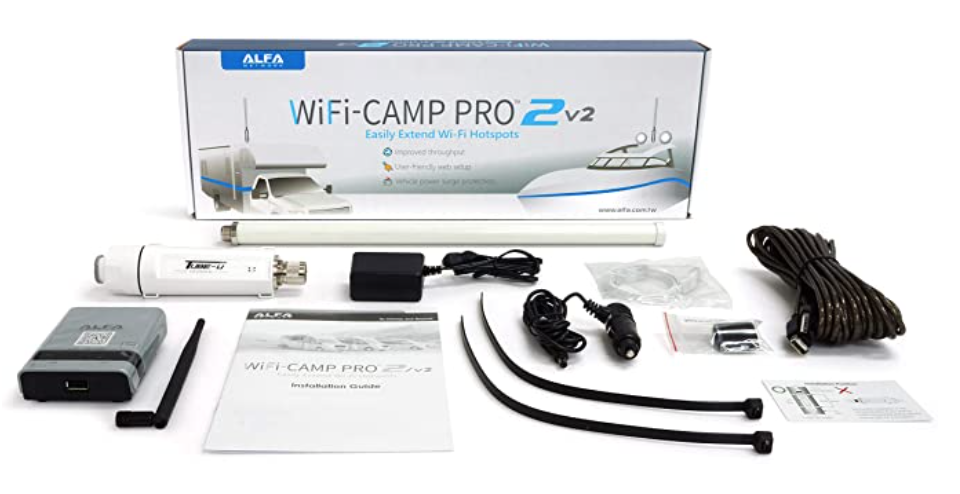In today’s digital age, having a reliable internet connection is essential, even for RV park residents. Whether you’re working remotely, streaming your favorite shows, or gaming while on the road, stable internet access can make or break your experience.
However, many RVers encounter significant challenges in accessing stable wifi due to their location in the parks and shared infrastructure.
Acknowledging these hurdles, this article delves into common RV wifi booster problems drawn from the experiences of real RV users. Issues such as latency spikes and weak signal strength are prevalent among residents, affecting both casual browsers and avid gamers alike.
Through a comprehensive examination of these frustrations, we aim to uncover both the causes and potential solutions—including the use of wifi extenders, antennas, and alternative technologies like Starlink. By understanding the underlying problems and variations in user experiences, readers can gain practical insights on improving their internet connectivity while enjoying the freedom of the road.
Ultimately, knowledge is power in addressing these connectivity challenges. We’ll guide you through key factors affecting wifi performance, evaluate the effectiveness of various devices, and suggest innovative alternatives like mobile internet solutions.
Whether you are struggling with day-to-day browsing or need seamless connectivity for remote work, this guide will equip you with the necessary tools and knowledge to enhance your RV internet experience.
Table of Contents
- Common RV Wifi Booster Problems
- Signal Strength and Distance Considerations
- Usefulness of Wifi Extenders and Antennas
- Challenges with Shared Wifi Networks
- Considering Starlink as an Alternative
- Exploring Mobile Internet Solutions
- Upgrading Equipment for Better Connectivity
Common RV Wifi Booster Problems
Many RVers face obstacles when trying to enhance their wifi signals. Often, these obstacles range from physical distance from access points to congestion caused by multiple network users.
For example, when parked in remote areas of an RV park, users might observe significant latency impacts, particularly when gaming.
As reported, ping can jump from 30 ms to over 1000 ms due to various factors.
The common issue is that wifi extenders tend to be ineffective unless properly placed. Thus, identifying these primary challenges is crucial for users who rely on wifi for both entertainment and remote work.
Understanding Latency and Bandwidth
Latency is the time it takes for data to travel from your device to the server and back. High latency results in delays that can negatively impact your online experience, especially when using real-time applications like gaming or video conferencing.
Bandwidth refers to the amount of data that can be transmitted in a given time period.
Limited bandwidth can lead to slower speeds and interruptions, particularly during peak usage hours.
Identifying Physical Barriers
Physical barriers such as walls, furniture, and even weather conditions can significantly weaken wifi signals. For RV users, being parked too far from the central access point can create weak signals or dead zones.
Understanding your RV’s layout and positioning relative to the access point is key in identifying such limitations.
The Impact of Shared Networks
Shared networks can complicate connectivity. Even in less populated parks, shared lines may impose bandwidth restrictions.
If multiple users are accessing the network simultaneously, this can lead to reduced internet speed and increased latency spikes.
This scenario is a common frustration for users engaging in bandwidth-intensive activities like gaming or streaming.
Comparison of Common Issues Faced by RV Users
As indicated in the table above, distance from the access point, physical barriers, and network congestion are the primary challenges RV users face. The user experiences illustrate how these issues lead to weak connectivity and frustrating lag spikes.
Addressing these aspects can guide users in selecting appropriate solutions.
- Latency and bandwidth significantly impact RV wifi reliability.
- Physical barriers can weaken wifi signals, requiring strategic positioning.
- Network congestion often results in higher latency and reduced speeds.
Signal Strength and Distance Considerations
The effectiveness of a wifi booster largely depends on the initial signal strength received. Users frequently report inconsistency in signal strength, often due to their positioning within the RV park—particularly when close to the edge of coverage zones.
Solutions involve repositioning equipment and recognizing that some routers have limitations depending on their placement.
Reading Signal Strength Indicators
Wifi signal strength is typically indicated by bars displayed on your device. Understanding how these indicators work can help users determine their connectivity status.
A full set of bars implies strong connectivity, while only a half or a few bars point toward weaker connections.
This indicator serves as a vital first step in troubleshooting connectivity issues.
Optimal Placement for Boosters
To maximize effectiveness, wifi extenders should be placed between the main access point and user devices. Unfortunately, this can be a challenge in an RV setting due to limited space and layout constraints.
Strategically placing the extender can make a significant difference, provided it maintains a clear line of sight to the access point.
Common Technical Limitations
Many RV users are unaware of the specifications and limitations of their routers and boosters. Some models may offer lower power outputs or reduced ranges, impacting performance.
Users should research and understand their equipment’s capabilities for improved connectivity.
If lag spikes or poor signal strength persist, consider upgrading your devices.
- Strong signal strength is critical when boosting wifi connectivity.
- Optimal placement of extenders can significantly improve performance.
- Understand router limitations to select better equipment.
Usefulness of Wifi Extenders and Antennas
While many users consider wifi extenders as a quick fix to their connectivity issues, it’s vital to recognize their limitations. Properly placed wifi extenders can amplify signals, but their effectiveness hinges on placement and interference levels.
Directional antennas and point-to-point setups present alternative solutions, especially when navigating dead zones.
Types of Wifi Extenders
Wifi extenders come in various formats, including traditional extenders and mesh systems. Traditional extenders are designed to boost existing signals, while mesh systems establish a more robust network by utilizing multiple nodes.
Selecting the right type of extender can lead to enhanced connectivity, depending on your specific needs.
Best Practices for Placement
For most extenders, placement is crucial. They need to be located within range of a strong signal to relay it effectively.
Positioning extenders mid-way between the main access point and your device often yields the best results.
Ensuring clear paths free of obstructions will enhance performance.
Directional Antenna Effectiveness
Utilizing directional antennas may significantly enhance wifi performance for RVers who experience significant dead zones. These antennas focus the signal in a specific direction, allowing users to capture distant signals more effectively.
This option often serves as a practical solution for those struggling with weak signals.
- Wifi extenders require optimal placement to be effective.
- Exploring advanced options like directional antennas can lead to improved reception in dead zones.
- Understanding the type of wifi extender that fits your needs plays a key role.
Challenges with Shared Wifi Networks
Shared networks at RV parks complicate connectivity, especially during peak usage periods. Even with fewer users present, shared lines can restrict individual bandwidth, leading to sporadic latency spikes and decreased overall performance.
Understanding how these systems operate can help RVers address connectivity issues.
Understanding Bandwidth Limits
Bandwidth limits significantly affect connectivity, particularly in shared environments. When multiple users access the same network, the total available bandwidth gets divided, leading to slower speeds for everyone.
RV parks often implement these limits to manage the overall network more efficiently, but individual performance can suffer as a result.
User Experiences with Network Throttling
Some RV users have reported that limited bandwidth during busy times leads to frustrating spikes in latency, particularly noticeable during gaming or streaming. Shared wifi tends to be less reliable, often causing users to seek alternative solutions.
Understanding these limits can help users decide whether to invest in additional technologies.
Strategies for Managing Network Load
Users can manage network load more effectively by employing certain strategies, such as scheduling bandwidth-heavy activities during off-peak hours. Additionally, it’s worth investigating the infrastructure of specific parks, as some may offer better equipment or service plans that provide more reliable connections.
- Shared networks can impose significant bandwidth restrictions.
- Understanding how the network operates assists in managing performance.
- Timing internet use wisely can optimize connectivity during busy hours.
Considering Starlink as an Alternative
With the rise of satellite internet solutions like Starlink, many RV residents are curious whether investing in this service could alleviate their connectivity woes. Users have highlighted the potential of Starlink, primarily due to its widespread coverage and performance capabilities compared to traditional wifi extenders.
Starlink Service Overview
Starlink is a satellite internet service provided by SpaceX, designed for areas where access to traditional broadband is limited. Unlike shared networks that can become congested, Starlink delivers broadband-level speeds directly from satellites, allowing for reliable connectivity even in remote locations.
Pros and Cons of Starlink
Investing in Starlink can be beneficial, but it comes with pros and cons. On the positive side, users can achieve high-speed internet regardless of their location, giving them flexibility while traveling.
However, initial costs can be significant, and there may be setup concerns regarding moving the dish frequently.
User Testimonials
Various users report that Starlink dramatically improved their internet experience. They noted seamless connectivity while gaming and better overall performance, especially when compared to the inconsistent shared wifi in RV parks.
With users affirming its effectiveness, it presents a viable alternative for serious RVers.
- Starlink offers reliable internet solutions, particularly in remote areas.
- Consider both the costs and setup requirements before switching to satellite internet.
- User testimonials indicate improved connectivity with Starlink over traditional options.
Exploring Mobile Internet Solutions
In some situations, opting for a mobile internet solution can provide more benefits than improving existing wifi setups. Reliable cellular service can often surpass the limitations posed by shared wifi networks.
Investigating mobile hotspots and the capabilities of 5G networks can unveil alternatives that RVers can leverage.
Comparing Wifi vs. Mobile Internet
When comparing traditional wifi to mobile internet, users may find that mobile solutions offer increased reliability and coverage, especially in sparsely populated areas. Furthermore, mobile networks can offer better speeds, particularly when using 5G technology.
Best Mobile Providers for RVs
Selecting the best mobile provider gives RV users a chance to access reliable service wherever they travel. Major carriers typically offer plans tailored for mobile internet with competitive pricing and features that cater to RV lifestyles.
Setting Up Mobile Hotspots
Setting up a mobile hotspot can provide shared internet service across multiple devices. Most users can seamlessly do this through their smartphones, tablets, or dedicated mobile hotspot devices.
Learning how to share your mobile plan ensures convenience and enhances accessibility.
- Mobile internet solutions often surpass shared wifi in reliability and speed.
- Selecting the right provider is critical to achieving consistent service.
- Mobile hotspots offer an effective means to share internet service across devices.
Upgrading Equipment for Better Connectivity
If budget allows, users can consider investing in advanced networking equipment designed to enhance their RV’s wifi capabilities. This section will focus on personalized recommendations for equipment that could improve reception, such as routers with better antennas or additional boosters.
Best RV Wifi Routers
Choosing the best RV wifi routers can have a significant impact on overall performance. Opt for models with robust antennas, high throughput speeds, and the latest technology to ensure optimal connectivity while traveling.
Features such as dual-band support may also provide better performance.
Recommended Upgrades for Boosters
When upgrading boosters, assess options that increase range and signal quality. Users may also consider power adapters or signal amplifiers, which improve connectivity in weak signal conditions.
Reviewing existing equipment can help in determining the most effective upgrades based on individual usage patterns.
User Experiences with New Equipment
Many users have reported noticeable improvements in their internet experience after upgrading hardware. This feedback is invaluable, as it supports the idea that investing in quality equipment can lead to more reliable internet access.
Visits to online forums or user reviews can provide insight into the most effective devices currently available.
- Investing in quality routers and boosters can dramatically improve RV wifi performance.
- Upgrading equipment based on user patterns is crucial to achieving stable connectivity.
- User feedback supports the benefits of investing in advanced networking gear.
Frequently Asked Questions
What causes lag spikes in RV wifi connections?
Lag spikes can be attributed to a combination of factors, including distance from the access point, network congestion from multiple users sharing bandwidth, and infrastructure limitations in RV parks. If the received signal strength is weak, users are likely to experience higher latency during peak hours.
Do wifi extenders really help in RVs?
Wifi extenders can help amplify existing signals, but their effectiveness depends on optimal placement between the main access point and your device. If placed incorrectly or if the initial signal strength is too weak, extenders might not provide the expected improvement.
Is Starlink worth the investment for RVers?
Starlink offers robust performance in remote areas with reliable internet speed, making it an attractive option for RVers. However, users should weigh the initial costs and setup requirements against their connectivity needs to determine if it suits their lifestyle.
How can I set up mobile internet in my RV?
Setting up mobile internet can be achieved by using a mobile provider’s hotspot feature or investing in a dedicated mobile hotspot device. These options typically allow multiple devices to connect seamlessly while traveling, providing flexibility and coverage.
What equipment upgrades improve RV wifi performance?
Investing in high-quality routers, boosters with advanced antennas, and signal amplifiers can significantly enhance wifi performance in RV settings. User experiences suggest that evaluating equipment needs based on usage patterns is effective for achieving stable internet.
Conclusion
Navigating the challenges of wifi in RV parks can be daunting, but understanding the underlying issues and exploring various solutions can help users enhance their internet experience. By addressing common misconceptions surrounding equipment like extenders and recognizing the limitations of shared networks, RVers can make informed choices about investments that promise enhanced connectivity.
Whether choosing to upgrade existing equipment or exploring alternative technologies like Starlink or mobile internet solutions, the key lies in a systematic approach to troubleshoot and identify the best solutions for improved connectivity on the road.
By following the insights provided in this article, RVers can look forward to a more reliable and enjoyable internet experience, allowing them to stay connected while embracing the freedom of RV travel.